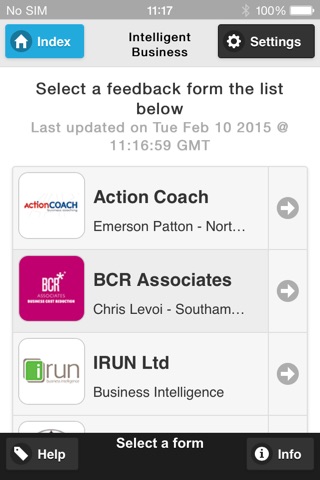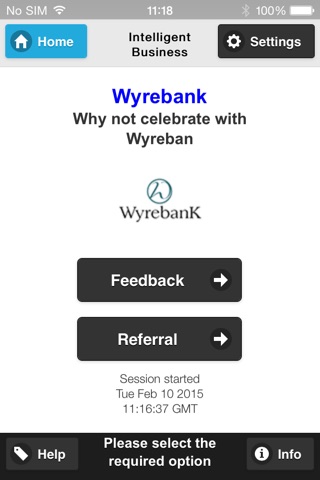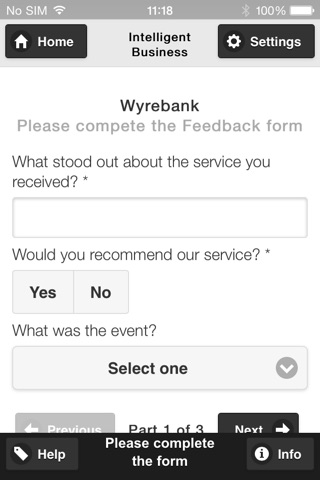App Description
Background
This feedback and referral tool is part of The Marketing System’s unique ‘Customer Care Programme’. The ‘Customer Care Programme’ is a process designed to move your client satisfaction from ‘Satisfied’ to ‘Delighted’.
Feedback obtained and processed via this App will automatically feed into the ‘Customer Care Programme’ and where appropriate your social media feeds. The App is used to give your clients more options when providing feedback, in particular where an electronic interface is desired, but where there is no readily available Internet connection.
The feedback questions can be unique to the business concerned. Submissions are stored when there is no Internet connection and then sent to the ‘Customer Care Programme’ when the Internet is available.
Selecting your business
Having installed and opened the App, you will be presented with a list of available ‘Customer Care Programme’ clients. Click on your business to activate the features you wish to configure for your business.
Once your business is selected, the App will no longer display the list containing other businesses, only your business will be visible. Each time you start the App you will be presented with a start-up page that is unique to your business and from which you can select the required feedback form. One form triggers automatic referral requests to be sent as well as collecting feedback and the other form simply collects feedback.
Setting up your business features
The settings menu will help you to configure your App.
New Passcode: It is highly recommended that you change your passcode.
Resetting your Business: your business can be reset through the "Business Selection" option. Once the reset operation is carried out all previous settings will be removed. Please take particular care before performing this operation.
Feedback Button: The Feedback Form Button option will either Show or Hide this button.
Feedback Button Label: The Feedback Form Button Label will change the label displayed on this button. You can change this label according to the nature of your business and what your clients are most familiar with. The default label is "Feedback".
Referral Button: The Referral Form Button option will either Show or Hide this button.
Referral Button Label : The Referral Form Button Label will change the label displayed on this button. You can change this label according to the nature of your business and what your clients are most familiar with. The default label is "Referral".
Text Option for Home Page: This text will be displayed at the bottom of your bespoke business home page. The initial text is only a "placeholder / example" for guidance and will not be displayed. Note; blank/empty will not be displayed either.
Text Option for Anonymous Feedback: Text Option for Anonymous Feedback: This text will be displayed at the end of either "Feedback" or "Referral" form. The initial text is only a "placeholder / example" for guidance and will not be displayed. Note; blank/empty will not be displayed either.
Form Submission
Forms are dispatched immediately ‘Submit’ is pressed if an Internet connection is available. Otherwise submitted forms get stored locally on the device and will be dispatched when an Internet connection is re-established.
Synchronisation
Up-to-date lists of forms and their contents are sent to this App via the Internet. While the App does not require Internet connection at all times, your device will need access to the Internet the first time you run the App. Once the initial server synchronisation and configuration of the App is complete, Internet connection is required for updates, maintenance and dispatching submitted forms. The App will attempt to carry out synchronisation when Internet access is available.
Further Help
For further help and support please contact the ‘Customer Care’ team at [email protected]. Alternatively, call us on 0207 100 5180.